A DIRTY build-up on your PlayStation 5 could cause it to have permanent issues and be irreversibly damaged.
If tons of dust accumulates over time it can cause your PS5 console to overheat which can mess with the hardware forever.
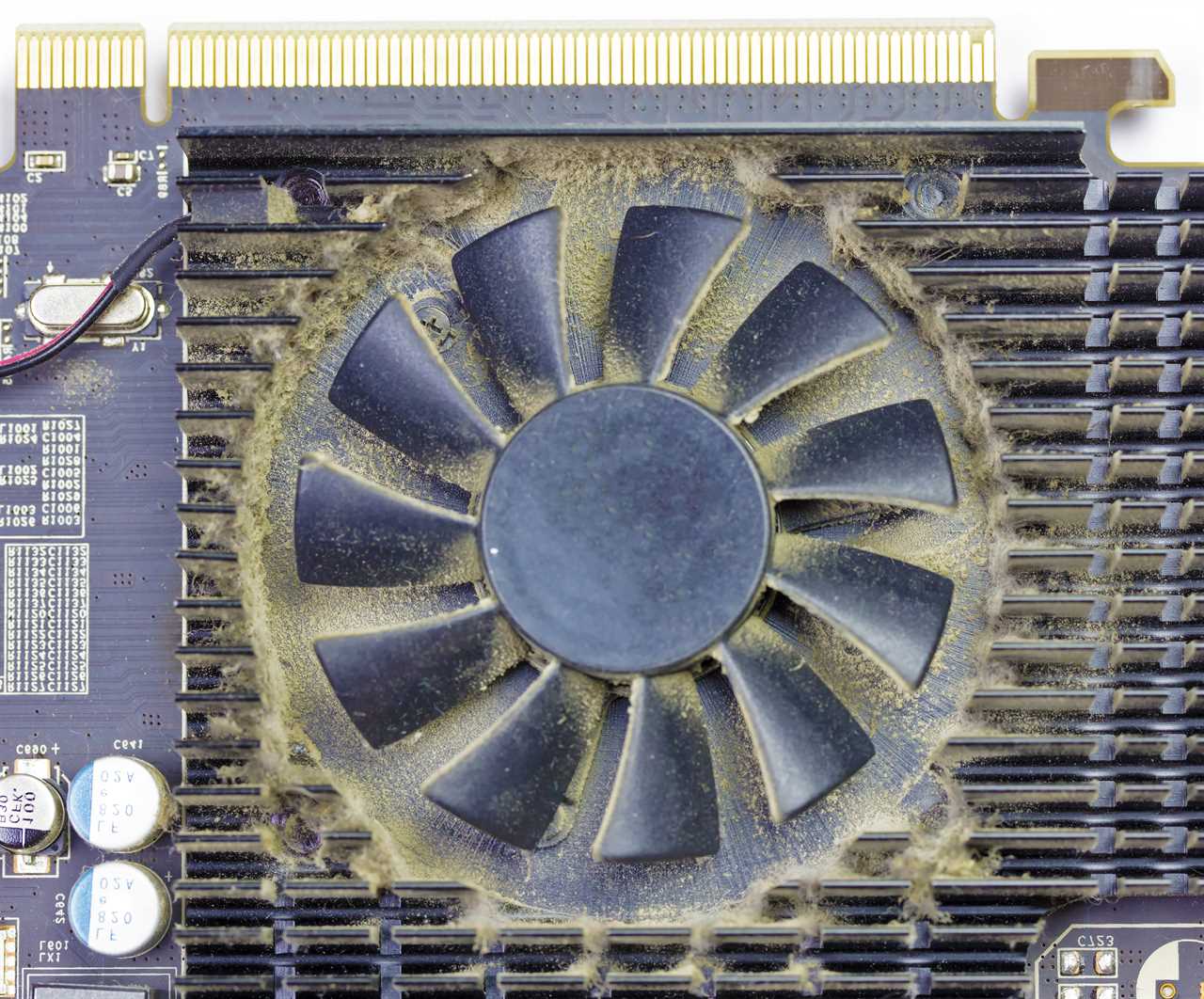
Dust can show up anywhere that is not cleaned, and it can also accumulate quickly on PS5 consoles
No gamer is safe from this issue as dust buildups on everyone’s PS5 consoles over time.
Dust can show up anywhere that is not cleaned, and it can also accumulate quickly on PS5 consoles.
You do not want to ignore cleaning the dust out of your PS5 consoles to avoid the dirty build-up.
“Dust will start accumulating on your console’s vents, which can impact its performance,” Technology newsletter Make Use Of said.
“In extreme cases, dust buildup can cause overheating and damage your PS5.”
Here is a breakdown of how to properly clean your PS5 with a few simple steps.
EASY FIX
The proper way to clean your PS5 was shared in a video on Youtube by gaming expert John Glasscock @JohnGlasscock who has 852K subscribers on the platform.
First, you should always unplug it from the power outlet.
He then instructed PS5 owners to use a handheld vacuum to suck up dust and not use a spray duster can.
Spray duster cans should not be used because they push the dirt further into the console while the vacuum prevents that.
Next, you want to take off the covers to get inside the console and clean it.
It is also important to remember where each screw goes when removing them.
This is because each screw is a different size and it is easy to mix them up.
He also recommends using a pair of needle nose pliers when removing the PS5 cooling fan as it is not a good idea to use your hands.






