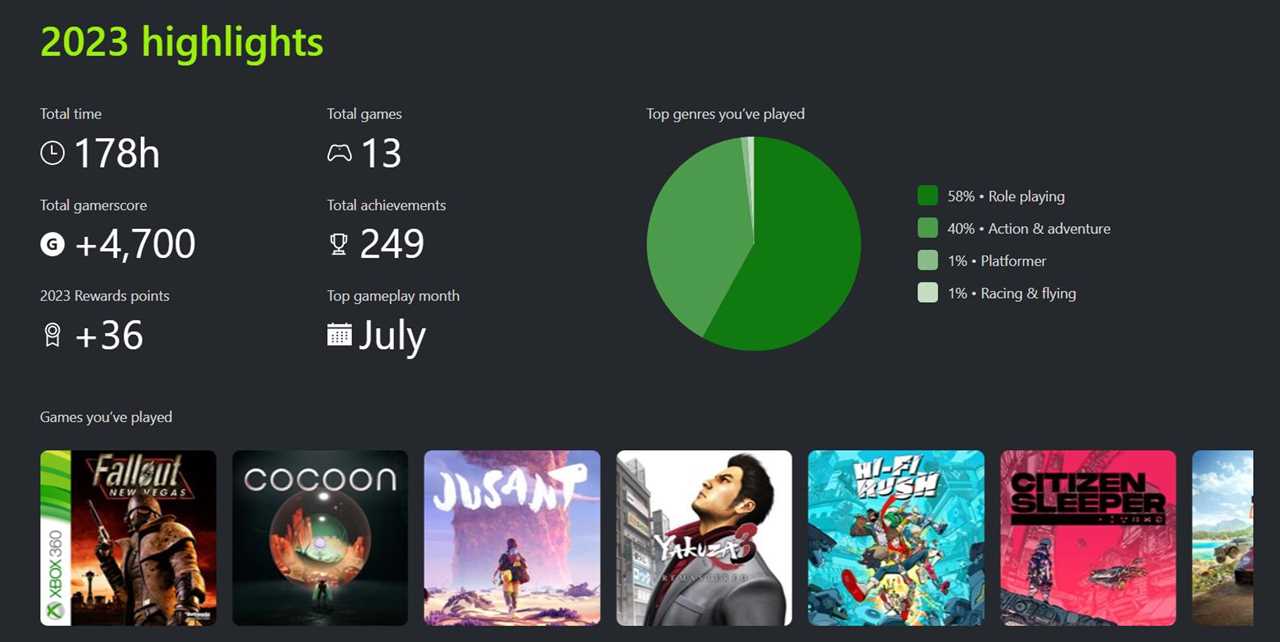
Reflecting on Your Gaming Journey
As 2023 draws to a close, it's the perfect time to take a trip down memory lane and look back on all the gaming adventures you've embarked on this year. Xbox, much like Spotify, is now offering players a chance to delve into their gaming stats with the Xbox Year in Review.
Unveiling a Treasure Trove of Stats
Xbox Year in Review provides players with a plethora of stats to satisfy their curiosity. Whether you've been gaming on Xbox consoles or Windows PC via the Xbox app, this feature has got you covered.
What Can You Expect?
Xbox Year in Review offers a comprehensive overview of your gaming habits. It presents stats on the types of games you've played, the amount of time you've spent playing them, and the genres that have captured your attention. Additionally, it showcases the number of achievements you've unlocked.
But that's not all - the review goes a step further by comparing your stats with other Xbox players. It even reveals the rarest achievement for your top three most-played games.
How to Find Your Xbox Year in Review
Are you eager to unlock your Xbox Year in Review? There are two simple ways to access it:
1. On PC:
- Visit the Xbox Year in Review website.
- Log in using your Microsoft account, which is also linked to your Xbox. You may need to verify your email during this process.
- The website will refresh, and voilà! Your stats will be displayed before your eyes.
2. On Your Console:
- Power up your Xbox and navigate to the Year in Review tile (usually found in the Game Pass tab).
- A QR code will appear on your screen.
- Grab your phone, scan the QR code, and click on the link that appears.
- Your stats will be readily available for you to explore.
Opting for the second method ensures a seamless login experience, as you'll be automatically logged in to the Microsoft account associated with your Xbox.
How Are the Stats Calculated?
Xbox Year in Review compiles data from both your console and PC, analyzing the games you've played and the duration of your playtime. By comparing this data with that of other players, Xbox calculates your stats and provides insights into how you measure up against the gaming community.
If you're hungry for more Xbox news, be sure to check out the latest updates on the free Game Pass tier.
Did you miss our previous article...
https://trendinginthenews.com/gaming/how-to-find-your-playstation-wrapup






