IF YOU want to get the best out of your next-gen console, you’ll have to shell out a pretty penny for a top-of-the-range telly.
The Xbox Series X and PlayStation 5 have now been out for two months but there are still only a handful of boxes that can take full advantage of their graphical prowess.
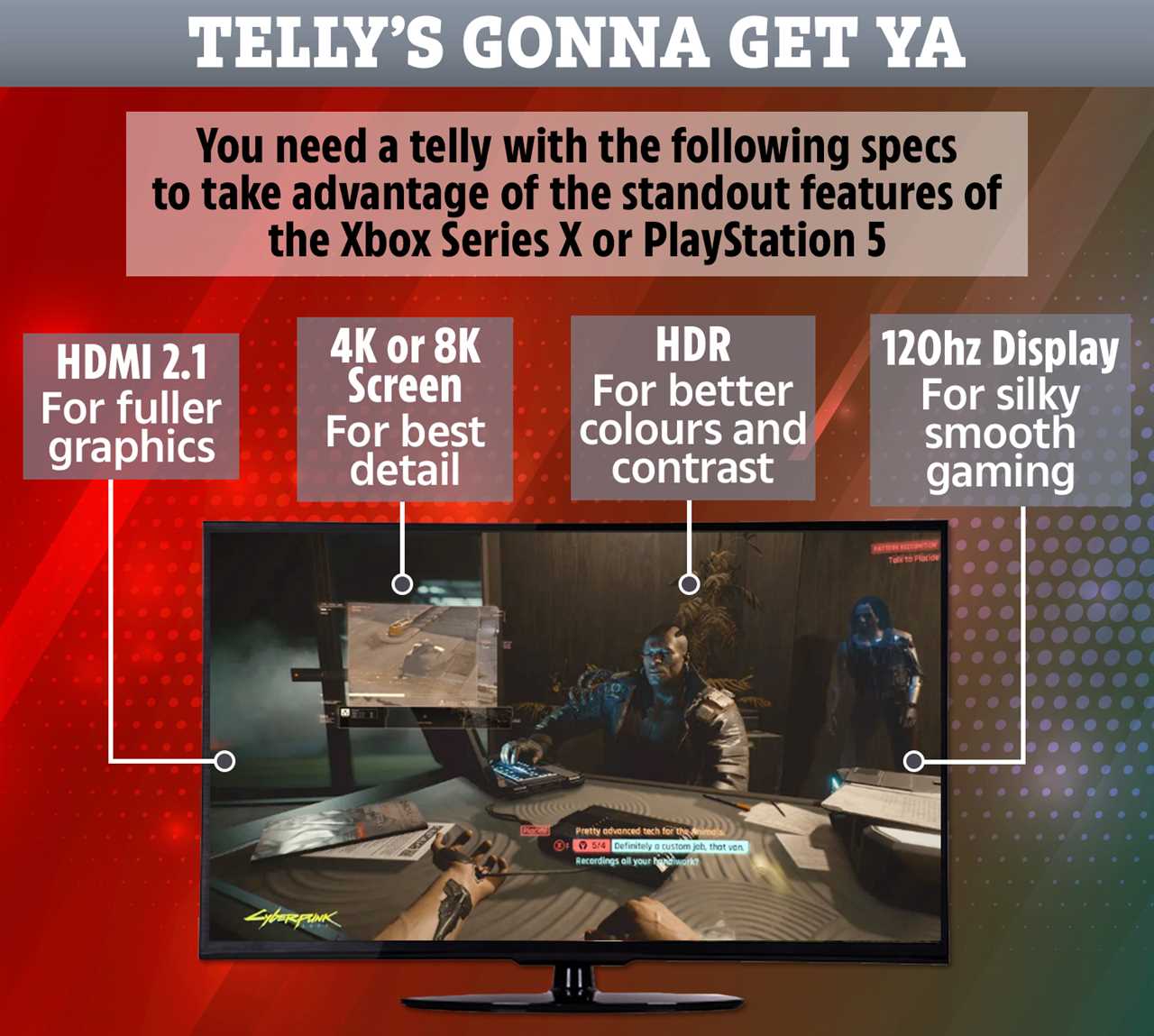
The machines’ landmark features require a 4K or 8K screen, HDR support and a new type of HDMI connection only built into a TVs on the pricier end of the spectrum.
That means players wanting the best next-gen experience have to burn even bigger holes in their pockets after splashing out up to £450 on one of the new machines.
What TV specs do I need to play Xbox Series X or PS5?
To get the most out of your new console, your telly requires a few key features.
Microsoft and Sony’s consoles support 4K gaming, for instance, rising up to 8K in some cases.
They also play games at up to 120 frames per second.
That’s twice as fast as the 60fps offered by last-gen consoles, and results in a crisper and smoother gaming experience.

To take full advantage of these landmark features, players will have to shell out for a TV with HDMI 2.1 connectivity.
HDMI 2.1 is the next generation of HDMI connections (up from 2.0), and is only available on select tellies.
They’re mostly newer TVs (2019 onward) and you’d be lucky to find one priced at under £900 in the UK.
On top of this, your TV will also benefit from a High Dynamic Range (HDR) display – technology that makes your picture brighter and more colourful.

Almost all 4K and 8K boxes are loaded with HDR support, but many older tellies are not.
It’s important to note, of course, that the Series X and PS5 function perfectly well on TVs without all of these pricey features.
That means you’re okay to play them on an older set that doesn’t support 4K, HDR or HDMI 2.1.
However, if you do, you won’t get the full experience with the best possible graphics – arguably one of the biggest draws of the new consoles.

How to check if your console supports 4K, 8K, HDR and HDMI 2.1
Checking whether your telly supports these high-tech features isn’t always easy.
When shopping for a new box, make sure to look out for 4K or 8K labels on the packaging, or within the specs listed on whatever online store you’re browsing.
If the resolution is listed as 1080p or 1080HDR (or lower), it’s not 4K or 8K.
For a 120Hz screen, and for HDMI 2.0 support, your best bet is to look at the spec sheet of any TV you are thinking of buying.
Due to the bleeding edge nature of the technology (particularly 120Hz refresh rates) you will need to be looking at tellies released in 2020 or later.
That’s because boxes that support 120Hz at 4K are only just coming out, largely to cater for Series X and PS5 gamers.
It’s also a good idea to check if the set also supports variable refresh rates and a low latency mode.

Microsoft’s new console is the follow-up to the Xbox One X
Best TVs for PS5 or Xbox Series X
Here’s a list of boxes that support most, if not all, of the high-end graphics offered by next-gen consoles.
- LG OLED55BX6LB 55″ Smart 4K Ultra HD HDR OLED TV at Currys PC World for £1,199 – Buy now
- Samsung QE49Q80TA 49″ Smart 4K Ultra HD QLED TV at AO for £948 – Buy now
- LG OLED48CX5LC (2020) OLED HDR 4K Ultra HD Smart T at John Lewis for £1,479 – Buy now
- Sony Bravia KD75ZH8 (2020) LED HDR 8K Ultra HD Smart Android TV at John Lewis for £4,999 – Buy now
In other news, Trending In The News’s favourite alternative to a games console is the Oculus Quest 2 VR headset.
Grab a VR headset and you’ll be able to play the legendary Beat Saber – like Guitar Hero, but with lightsabers.
And Dell’s Alienware R10 Ryzen Edition is a gaming PC powerhouse that crushes both the new consoles.
What do you make of the new consoles? Let us know in the comments!






