GOOGLE Maps has just got a huge update with a few interesting features.
These include two new improvements to the “COVID trends” section and a Google Assistant driving mode in Maps.
One of the new updates will warn about coronavirus casesCovid updates
As part of its commitment to making Maps help during the global pandemic, Google is adding a ‘crowdedness’ feature.
This will be rolling out globally on Android and iOS devices.
It will tell you how crowded your choice of public transport is when you are planning a route.
This will be rolling out in the coming weeks.
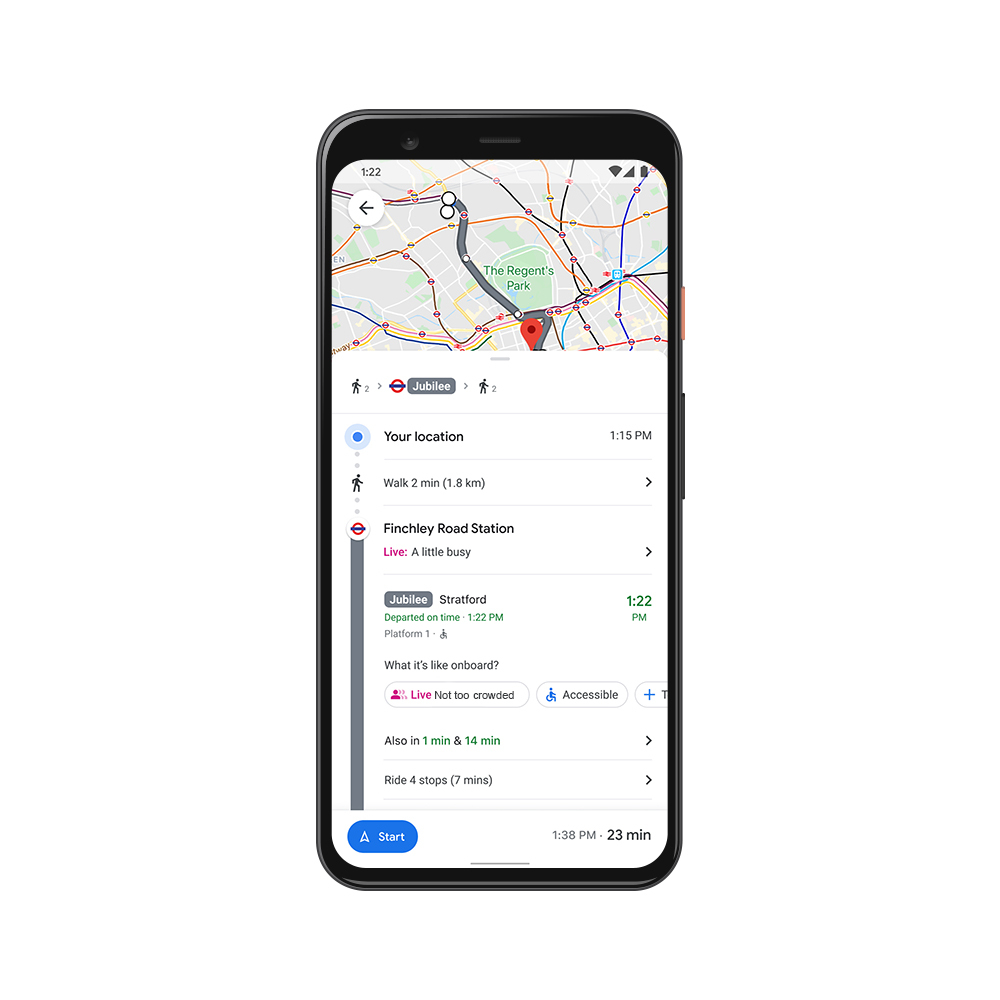 You’ll be able to see how crowded public transport is
You’ll be able to see how crowded public transport is
In addition, Google added: “The updated COVID layer on Android and iOS will soon show more information, including all-time detected cases in an area, along with quick links to COVID resources from local authorities.
“This is especially handy if you’re heading out of town and need to get up to speed about the local guidelines, testing sites and restrictions in another city.”
Food delivery tracker
Google Maps is also getting a feature that will let you see exactly where your food delivery is.
Google said on its blogpost: “We’re rolling out the ability to see the live status of takeout and delivery orders in the United States, Canada, Germany, Australia, Brazil and India when you book or order from Google Maps on Android and iOS.
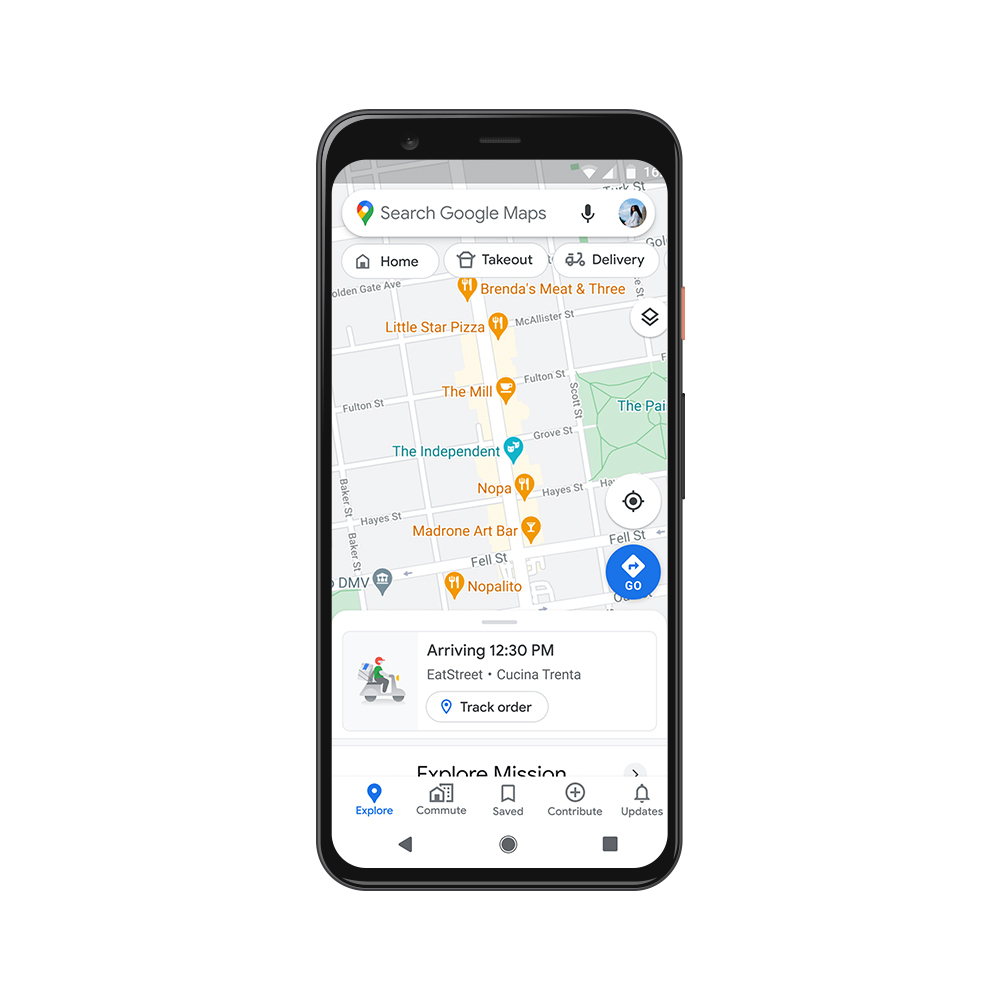 Unfortunately, the food tracker isn’t coming to the UK straight away
Unfortunately, the food tracker isn’t coming to the UK straight away
“Now, you can know when to pick up your food, or when you can expect it to arrive at your doorstep.
“You can also see expected wait times and delivery fees, and easily reorder your favorites right from the Google Maps app.”
Google Assistant driving mode
Google Maps will start previewing an updated version of this feature in the US.
Once switched on, users will be able to ask the virtual assistant for help while they’re on the move.
Google said: “To get started with driving mode, begin navigating to a destination with Google Maps and tap on the pop up to get started.
“Or, head to Assistant settings on your Android phone or say “Hey Google, open Assistant settings.” Then select “Getting around,” choose “Driving mode” and turn it on.”
In other news, Instagram users have been left disgusted with the new design of the app.
Apple might have accidentally leaked what its rumoured over-ear headphones look like via an icon in a software test.
And, Twitter has a new feature called ‘Fleets’ that act just like Instagram Stories.
Are you a big fan of Google Maps? Let us know in the comments…






