PLAYING PS4 or PS5 games on your living room TV is great, but what if you could turn your phone into a handheld console and take all your games wherever you want?
Backbone’s latest mobile controller, the Backbone One PlayStation Edition, promises just that and more, and I tried it for a week to see if it delivers.

The Backbone One PlayStation Edition features a PS5 look and feel, but with an asymmetrical analogue stick layout

The Backbone One adds a 3.5mm headphone jack to your phone and a USB-C passthrough port to charge it while playing
When you open the box, you’ll first see a card with a QR code to download the Backbone app on your phone before you even take the controller out.
The Backbone app is not required to use the device, but I strongly recommend you install it as it creates a very nice console-like experience and brings some important features.
It will help you discover new games to play and keep everything in one place, and on Android, the app is free right now, but an upcoming Backbone+ subscription will be adding more features.
Another reason to have the app installed are features like taking screenshots, capturing gameplay and, more importantly, setting up a quick shortcut to PS Remote Play.
This particular Backbone One version is an officially licensed product for PlayStation, so expect the build quality and design to match those of your PS5 console.
Instead of a generic ABXY button layout, you have PlayStation’s iconic triangle, circle, cross and square face buttons.
The buttons on the right side and the D-Pad on the left side have the same translucent design seen on the PS5’s DualSense controller and you even get a PlayStation logo on the back.
The L1 and R1 buttons are clicky, and the L2 and R2 are actual analogue triggers with nice travel, while the two analogue sticks are clickable, so you can do L3 and R3.
The analogue stick layout is asymmetrical, though, which, together with the placement of the Options and Share buttons near the bottom, is a weird choice for an accessory aimed at PlayStation fans.
Another inconvenience is the lack of a button to press instead of the PlayStation’s touchpad, so you’ll have to tap twice on your phone’s screen to bring up maps and other in-game menus.
The device feels sturdy and although the side controllers are roughly the size of Nintendo’s Joy-con, they are much more comfortable to hold.
The Android version of the Backbone One PlayStation Edition supports almost any recent phone that runs Android 8.0 or later and has a USB-C connector.
The device stretches to accommodate a variety of phone sizes, and the protruding camera arrays found on modern phones shouldn’t be a problem.
I tested it with the mid-range mid-sized Samsung A53 5G and it fits securely, but it should work well with smaller phones and even larger ones, like Samsung’s S23 Ultra.
Because the Backbone One connects directly to your phone via the USB-C port, there’s virtually no input delay caused by the controller itself.
With the Backbone, you get a 3.5mm headphone jack, so you can plug in your favourite wired headset even if your phone doesn’t have the audio port, which has become a rarity now.
You also get a passthrough USB Type-C port, which lets you charge your phone while playing or plug in a power bank for extended gaming sessions on the go.
The controller itself does not use any external power source or a battery, so it does not require charging – you just snap your phone in, and it always works.
The Backbone app I mentioned already brings a console-like interface to your phone, letting you launch games and cloud streaming services, watch trailers of upcoming games, and discover new games to play.
There’s a dedicated orange button on the controller to launch the app, and you can set the ellipsis button to open the PS Remote Play with a double tap.
You can also record video captures and take screenshots of your gameplay as there’s a dedicated button for this, too – a short press starts a recording, and a long press takes a screenshot.
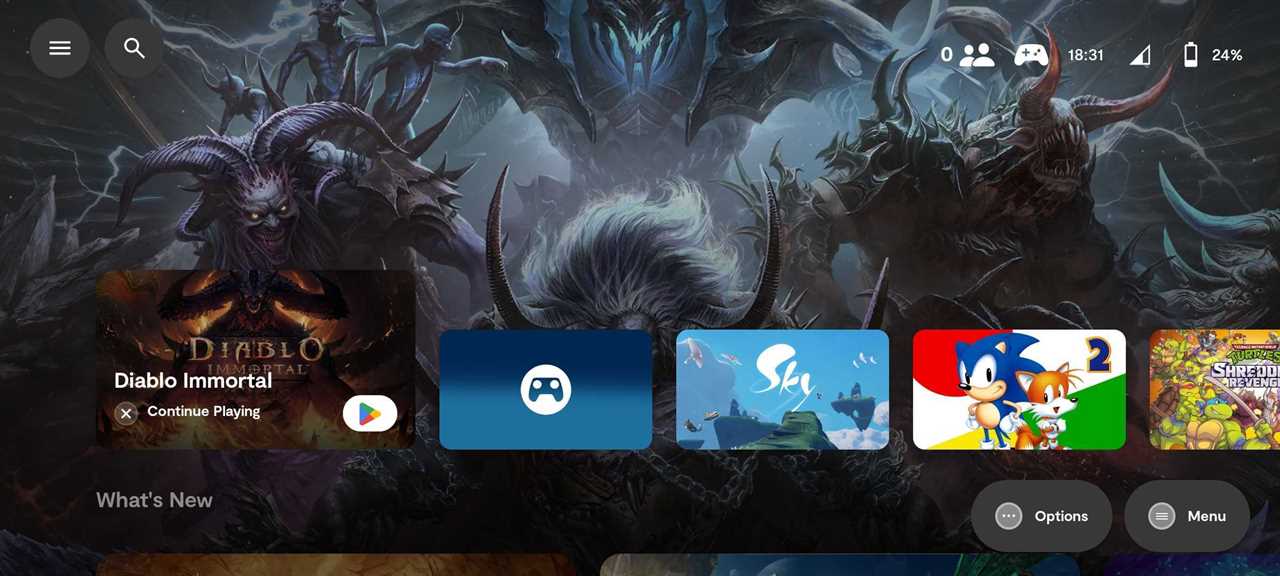
The Backbone app is your gaming hub, keeping all your games in one place
The app also supports its own friends list with chat rooms, and lets you invite other players to a party or voice chat, but you can also use PlayStation’s own chat and party features.
Because it’s a PlayStation-themed accessory, you’ll most likely use it to play games remotely from your PS4 or PS5, so you will need the free PS Remote Play app installed on your phone.
Playing PS4 and PS5 games remotely felt great with the controller, and any minor stuttering and input lag issues I experienced were due to internet connection hiccups rather than the Backbone itself.
As this Backbone One is a licensed PS product, the experience with the PS app was seamless and it automatically detected the controller and prompted me to start a remote play session.
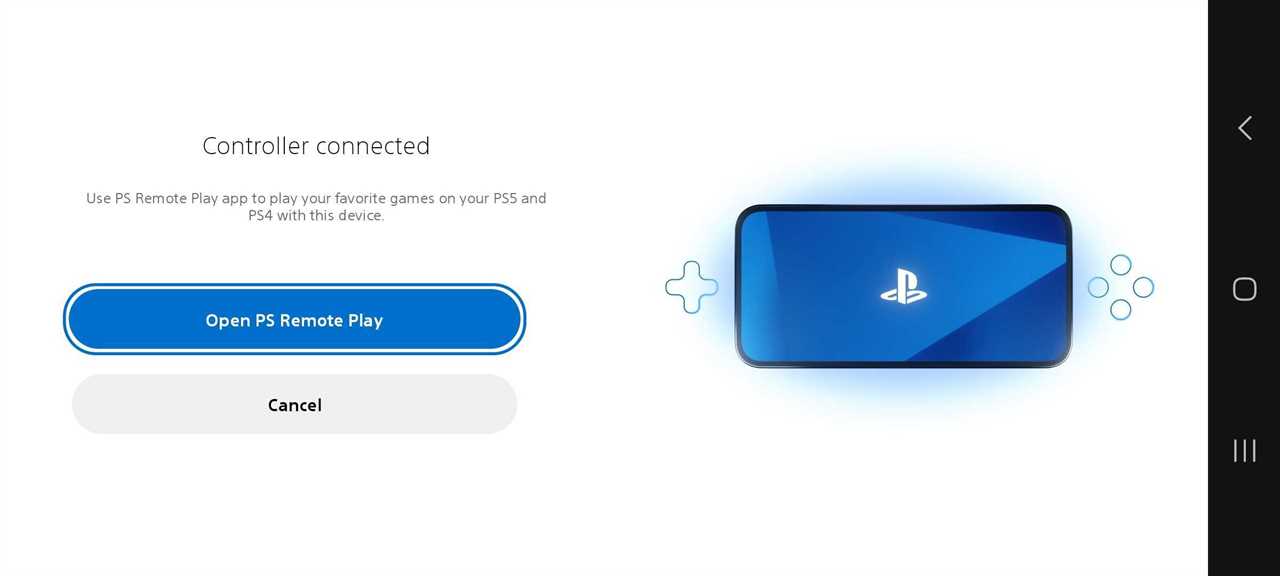
The PS app detects the Backbone controller and invites you to start a remote play session
The controller felt comfortable for extended periods of play and it registered my inputs flawlessly with no perceiveable latency.
Unlike PlayStation’s own upcoming handheld, Project Q, the Backbone One allows you to enjoy your PS games both via Wi-Fi and mobile internet, if you have unlimited data plan.
This means you can play both at home when your main screen is not available, or on the go wherever you are, as long as you have a stable internet connection.
The minimum recommended internet speed for PS Remote Play is 5Mbps for upload and download, but for the best performance, you need speeds of at least 15Mbps.
Despite being clearly designed with PlayStation fans in mind, the Backbone One PlayStation Edition supports all other remote play and game streaming services and apps.
This means you can enjoy games installed on your PC via Steam Link, and games from your Xbox Series X|S or Xbox One console via Xbox Remote Play.
Games from cloud gaming services such as Xbox Cloud Gaming and GeForce Now are also supported, provided you have a subscription for those services.
Of course, you can also play any native mobile game that supports controllers and is installed locally on your phone, such as Diablo Immortal, Call of Duty Mobile, Brawlhalla and many more.
The controller’s asking price of £99.99 is not cheap and rather in line with similar products, but this Backbone version is the only PlayStation-branded mobile controller right now.
Also, the Backbone One will certainly be the cheaper option to PlayStation’s upcoming Project Q, as it doesn’t have its own screen, but will let you play over both Wi-Fi and mobile data.
With its complete feature set, comfortable controls, and premium PS5-inspired look and feel, the Backbone One PlayStation Edition is a no-brainer if you’re a PlayStation fan looking for the best remote play experience.
Written by Stoyan Ovcharov on behalf of GLHF.






