BALDUR’S Gate 3 has broken the internet, with a record number of players gathering to crash Steam.
The turn-based RPG is based on classic tabletop game Dungeons & Dragons, which has lent to its massive popularity.
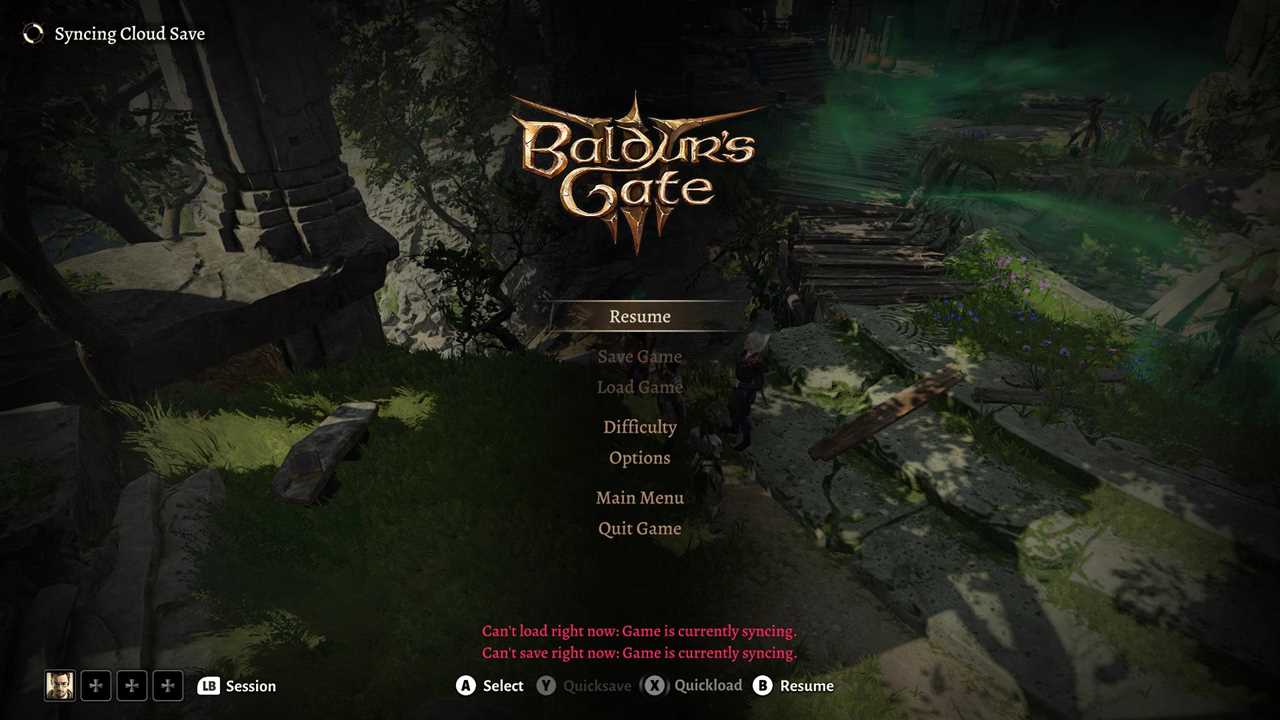
An image of the bug that people are frequently encountering.
While Steam may temporarily go down due to the huge influx of players, people have also had issues where their game malfunctions.
One particular bug that a lot of people have struggled with is preventing players from saving their games.
When the issue occurs, the message “Can’t save right now: Game is currently syncing” won’t go away.
This is what is happening when you see this “can’t save” bug.
While the game is trying to autosave, it could get stuck at “Syncing Cloud Save”.
This will stop you from manually saving your game, or loading a past save for the rest of your game session.
It will also cause you to lose progress, with some people even sent back to the character creator.
This seems to be due to an error with saving to the Steam Cloud or with the cross-save sync service.
If you aren’t playing across Steam Deck and PC, there is an easy way to prevent this, and it is best done before you start playing.
To disable cloud sync, you should right-click Baldur’s Gate 3 in your Steam Library and navigate to Properties.
In the General tab, you can then turn off the toggle that says “Keep game saves in the Steam Cloud for Baldur’s Gate 3”.
To be safe, you can also untick the “cross-save” option in the in-game settings.
If none of this works, try turning off the Steam Cloud and accessing the Baldur’s Gate 3 app data folder on your PC, and then delete or rename the file.
Written by Georgina Young on behalf of GLHF.
Did you miss our previous article...
https://trendinginthenews.com/gaming/pokmon-fans-think-theyve-cracked-the-secret-code-hidden-in-the-most-recent-advert






