MILLIONS of PS5 gamers might be missing out on one of the console’s most useful features.
It’s tucked away in your Settings menu so you may have skipped over it completely.
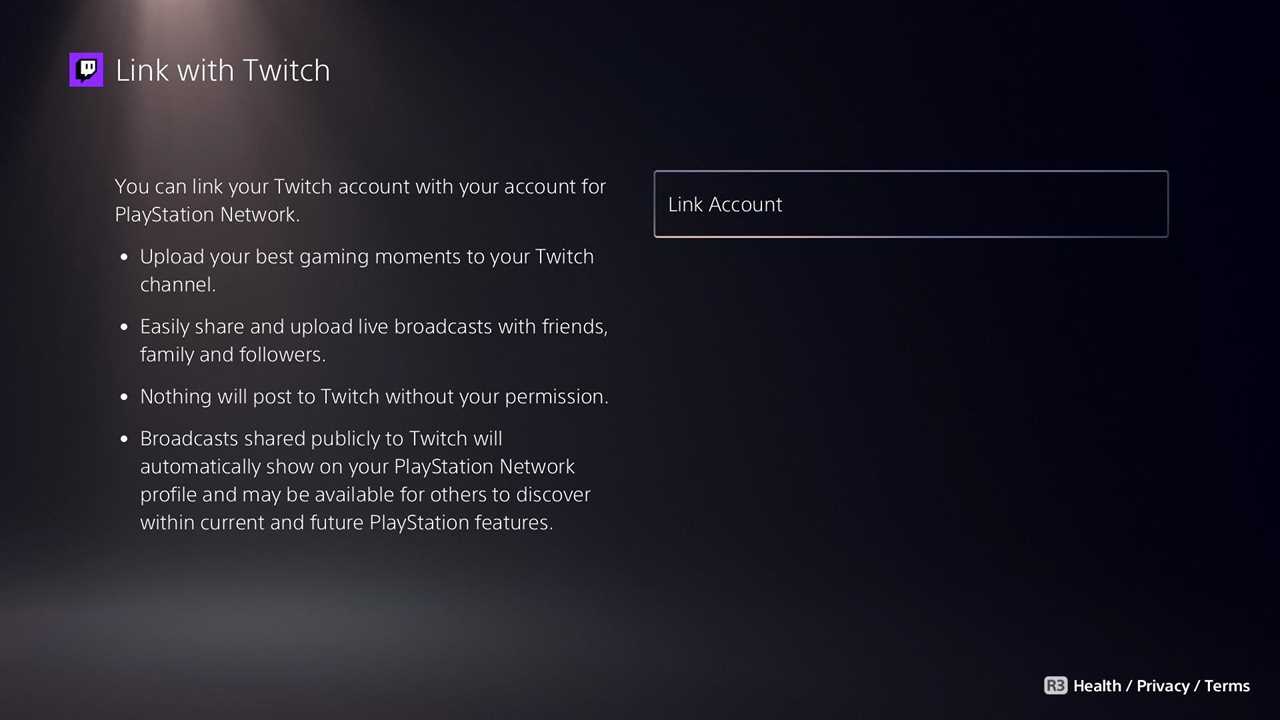
Linking your PS5 to your online accounts is easy enough
You can link your PlayStation console to several other services.
There are five that are particularly useful.
For instance, you can pair it with Spotify so that you can listen to music while your game.
Or you can just use your PS5 and TV as a sound system to listen to music more generally.
And if Spotify isn’t your jam, it’s also possible to pair the PS5 with Apple Music.
Both services allow you to listen to music while you play games.
And this will work even through your headphones.
The other three services are all about sharing.
You can link your YouTube, Twitch, or account for X, formerly known as Twitter.
That way, you can quickly share gameplay screenshots and footage to any of the platforms.
To get started, go to your PS5 Home Screen then head to Settings.
Now click on Users and Accounts > Link With Other Services.
Then choose a service that you want to link and follow the on-screen instructions.
Consider whether you’re actually going to use a linked service on your PS5 before wasting your time connecting it.
But if you think you might ever need it, it’s best to just get it out of the way.
Having to enter your username and password manually can be tedious so you don’t want to have to race to do it.
If you have some spare time, link all of your services in one go.
That way, you can blast the tunes at a moment’s notice – rather than scrambling for your password.
Similarly, you might want to quickly share a gameplay clip to social media without interrupting your session.
You can unlink these services from your PS5 at any time.






