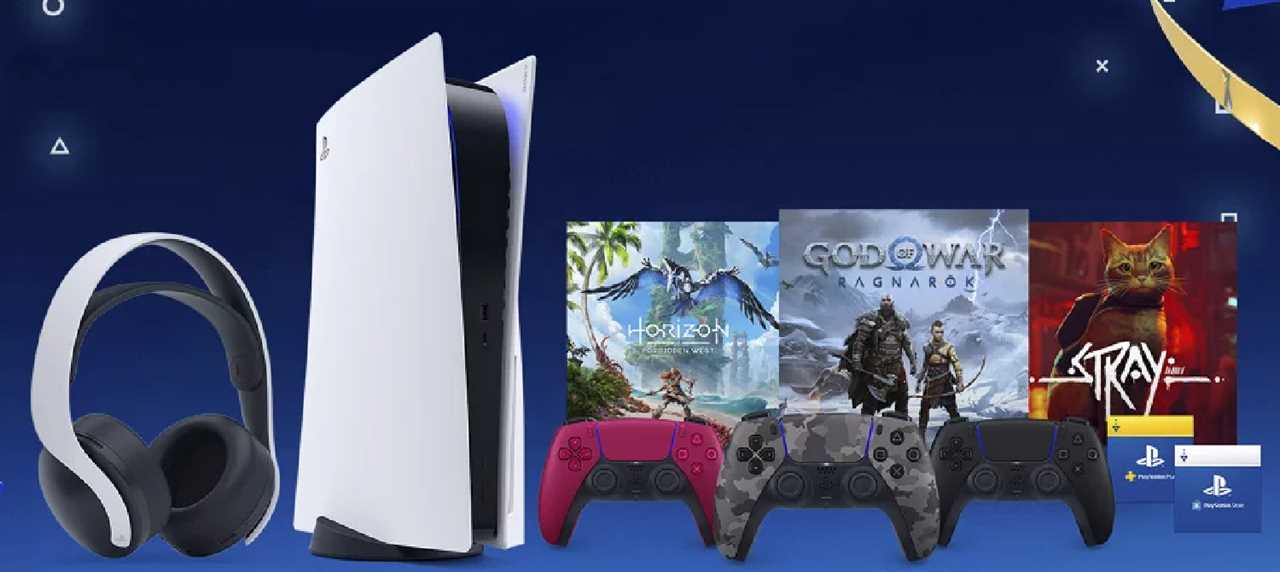
Get Notified of Sales and PS Plus Games
If you own a PS5, there's a simple trick that could help you save big on gaming expenses. By utilizing the wishlist feature on your PlayStation 5, you can enjoy two significant benefits.
Never Miss a Sale
The first perk of wishlisting games is receiving sale notifications. When a game on your wishlist gets a discount on Sony's official store, you'll be alerted. This allows you to wait for deals instead of purchasing games at full price.
Unlock PS Plus Games
Additionally, having a game on your wishlist can notify you when it becomes available as part of the PS Plus service. PS Plus offers a monthly subscription granting access to a variety of popular games. By adding games to your wishlist, you can play them without buying them outright.
Community Feedback
PS5 users have praised this feature, with one calling it "an amazing notification to wake up to." Another user mentioned, "It's why I use my wish list all the time now." It's a handy tool to stay updated on game deals and PS Plus offerings.
How to Add Games to Your Wishlist
To add a PS5 game to your wishlist, simply press the heart icon on the PlayStation online store or app while viewing a game. You can access your wishlist by using the heart icon on the main store menu. Notifications will be sent to your PS5, iPhone, or Android device if you're using the app.
Maximize Your Savings
Remember, the more games you add to your wishlist, the higher your chances of scoring a deal and saving money. So start wishlisting today and make the most of your gaming budget!
Did you miss our previous article...
https://trendinginthenews.com/gaming/four-free-nintendo-switch-games-you-can-download-today






